The Ultimate Guide to Free Nonprofit Accounting Software in 2025
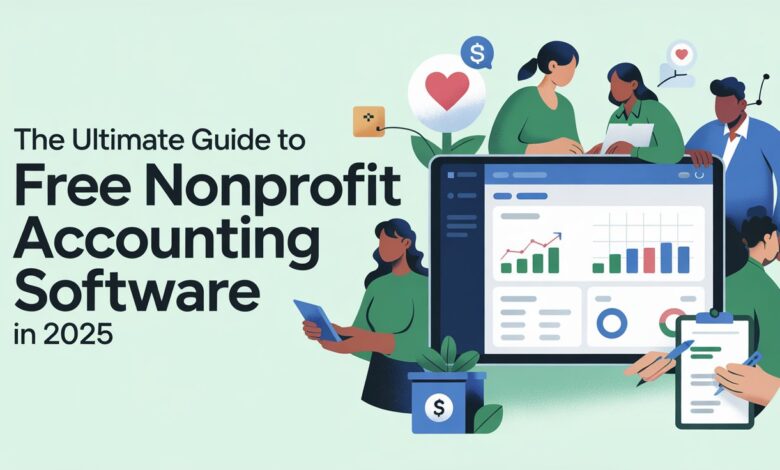
Free Nonprofit Accounting Software . Nonprofit organizations often operate on tight budgets, making efficient financial management critical to their success. Accounting software tailored for nonprofits can streamline tasks like tracking donations, managing grants, and ensuring compliance with regulations—all while keeping costs low. Fortunately, free nonprofit accounting software options are available to help organizations focus on their mission without breaking the bank. In this comprehensive guide, we’ll explore the best free nonprofit accounting software in 2025, their features, benefits, and limitations, and provide tips to choose the right solution for your organization.
Why Nonprofits Need Specialized Accounting Software
Unlike for-profit businesses, nonprofits face unique financial challenges. They must track restricted funds, manage donor contributions, and produce transparent reports for stakeholders, boards, and regulatory bodies. Standard accounting software may not address these needs effectively, as it often lacks features like fund accounting or donation tracking. Free nonprofit accounting software is designed to meet these requirements, offering tools to:
- Track restricted and unrestricted funds to ensure compliance with donor intentions.
- Manage donations and grants with detailed records and reporting.
- Generate financial reports like balance sheets and income statements tailored for nonprofits.
- Simplify budgeting to align spending with organizational goals.
- Enhance transparency to build trust with donors and regulators.
With the right software, nonprofits can save time, reduce errors, and allocate more resources to their mission-driven work.
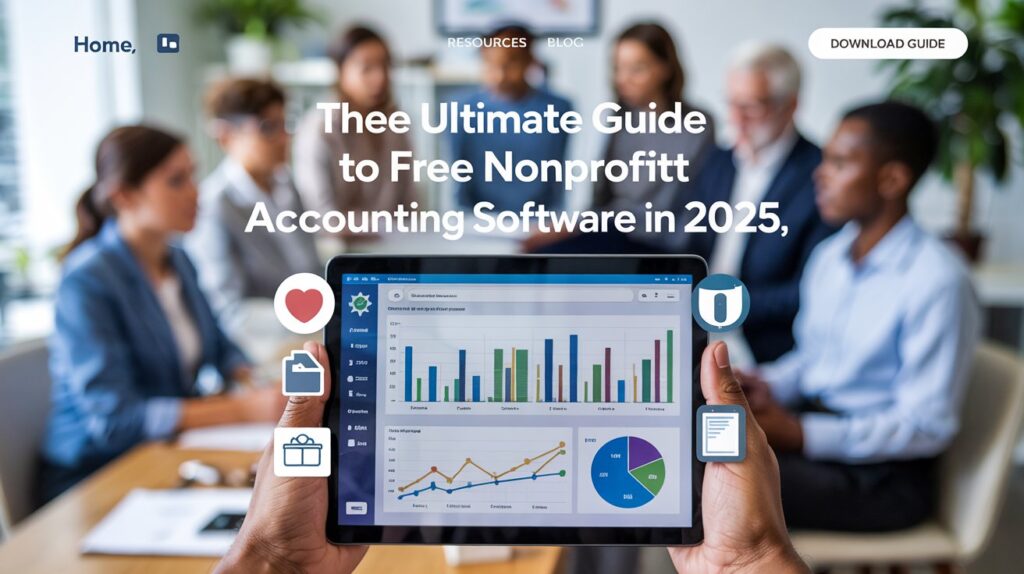
Top Free Nonprofit Accounting Software Options for 2025
After researching the latest offerings, here are the top free nonprofit accounting software solutions available in 2025. Each has been evaluated based on ease of use, features, scalability, and suitability for nonprofit needs.
1. GnuCash
Overview: GnuCash is a free, open-source accounting software ideal for small to mid-sized nonprofits. Originally designed for personal and small business use, it supports double-entry accounting and can be adapted for nonprofit needs.
Key Features:
- Comprehensive double-entry accounting system.
- Customizable reports and graphs for financial insights.
- Support for multiple currencies, useful for international nonprofits.
- Flexible chart of accounts to track funds and donations.
- Active community support for troubleshooting and updates.
Pros:
- Completely free with no hidden fees.
- Highly customizable to fit nonprofit workflows.
- Available on Windows, macOS, and Linux.
- Strong for basic bookkeeping and expense tracking.
Cons:
- Lacks advanced nonprofit-specific features like donor management.
- Steeper learning curve for users without accounting experience.
- No cloud-based option, requiring local installation.
Best For: Small nonprofits with basic accounting needs and tech-savvy staff comfortable with open-source tools.
2. Wave Accounting
Overview: Wave offers a free cloud-based accounting platform that’s user-friendly and suitable for small nonprofits. While not exclusively for nonprofits, its free plan includes essential features for financial management.
Key Features:
- Invoicing and receipt scanning for donation tracking.
- Bank account integration for automatic transaction imports.
- Basic financial reports (profit/loss, cash flow).
- User-friendly dashboard with real-time financial overviews.
- Mobile app for on-the-go management.
Pros:
- Free for core accounting and invoicing features.
- Intuitive interface, ideal for non-accountants.
- Cloud-based, accessible from any device.
- Secure with 256-bit SSL encryption.
Cons:
- Limited nonprofit-specific features like fund accounting.
- Advanced features (e.g., payroll) require paid upgrades.
- May not scale well for larger organizations.
Best For: Small nonprofits or startups needing simple, cloud-based accounting without upfront costs.
3. ZipBooks (Free Starter Plan)
Overview: ZipBooks provides a free Starter plan with basic accounting tools that nonprofits can use to manage finances efficiently. Its clean interface and automation features make it a strong contender.
Key Features:
- Unlimited invoicing and donor management.
- Expense tracking with bank synchronization.
- Basic financial reports (income statements, balance sheets).
- Time tracking for volunteer or project hours.
- Mobile access for remote teams.
Pros:
- Free plan includes robust features for small nonprofits.
- Easy to navigate, even for beginners.
- Cloud-based with secure data encryption.
- Scalable with paid plans for growing organizations.
Cons:
- Free plan lacks advanced fund accounting capabilities.
- Limited reporting compared to paid alternatives.
- Some features (e.g., payroll integration) are premium.
Best For: Nonprofits seeking a balance of simplicity and functionality with room to upgrade as they grow.
4. Instabooks (Free Trial)
Overview: Instabooks offers a free trial of its nonprofit accounting software, designed to simplify expense tracking and financial reporting. While not permanently free, the trial provides access to powerful tools.
Key Features:
- Voice-activated expense tracking for quick data entry.
- Online payment processing for donations.
- Automated bank reconciliation.
- Receipt scanning and storage.
- Project management tools for grant-funded programs.
Pros:
- Innovative features like voice commands enhance usability.
- Comprehensive trial includes most premium features.
- Tailored for nonprofits with project-based funding.
- Mobile app for real-time financial management.
Cons:
- Free access is limited to the trial period.
- Full version may be costly for small nonprofits.
- Less established compared to competitors like Wave.
Best For: Nonprofits testing advanced features before committing to a paid plan.
5. Sumac (Free Basic Plan)
Overview: Sumac offers a free basic plan for nonprofits, focusing on donor management and basic accounting. It’s a good option for organizations prioritizing donor relationships alongside bookkeeping.
Key Features:
- Donor and donation tracking.
- Basic accounting tools for expense and income management.
- Customizable reports for board presentations.
- Integration with email marketing tools.
- Cloud-based for team collaboration.
Pros:
- Free plan includes donor management, a key nonprofit need.
- Scalable with add-ons for advanced features.
- User-friendly for non-accountants.
- Strong customer support.
Cons:
- Limited accounting features in the free plan.
- Advanced tools require paid upgrades.
- May not suit complex financial structures.
Best For: Nonprofits focused on donor engagement with minimal accounting needs.
Key Features to Look for in Free Nonprofit Accounting Software
When choosing free nonprofit accounting software, prioritize features that align with your organization’s needs. Here are essential functionalities to consider:
- Fund Accounting: Allows tracking of restricted and unrestricted funds separately, ensuring compliance with donor restrictions.
- Donation Tracking: Records donor contributions, generates receipts, and tracks recurring gifts.
- Expense Management: Categorizes spending and monitors budgets for transparency.
- Reporting Tools: Produces nonprofit-specific reports like statements of financial position and Form 990 data.
- User-Friendly Design: Simplifies use for volunteers or staff without accounting expertise.
- Integration: Connects with tools like CRM, fundraising platforms, or payment processors.
- Security: Ensures donor and financial data are protected with encryption and secure access.
Free software may have limitations, so evaluate whether the available features meet your core requirements or if a paid upgrade is necessary in the future.

Benefits of Using Free Nonprofit Accounting Software
Adopting free accounting software offers several advantages for nonprofits:
- Cost Savings: Eliminates software expenses, freeing up funds for mission-driven activities.
- Accessibility: Cloud-based options allow remote access for distributed teams or volunteers.
- Time Efficiency: Automates tasks like transaction categorization and report generation.
- Transparency: Provides clear financial records to share with donors, boards, and regulators.
- Scalability: Many free plans offer paid upgrades as your organization grows.
By leveraging these tools, nonprofits can maintain accurate records without diverting resources from their core objectives.
Limitations of Free Nonprofit Accounting Software
While free software is appealing, it often comes with trade-offs:
- Limited Features: Advanced tools like fund accounting or CRM integration may require paid plans.
- Scalability Issues: Free versions may not support complex financial structures or large teams.
- Support Restrictions: Free plans often lack priority customer support or training resources.
- Data Security Concerns: Ensure the software uses robust encryption to protect sensitive information.
- Trial Periods: Some “free” options are limited to trials, requiring payment to continue use.
Nonprofits should weigh these limitations against their budget and operational needs to avoid disruptions.
Tips for Choosing the Right Free Nonprofit Accounting Software
Selecting the best software requires careful consideration. Follow these steps to make an informed decision:
- Assess Your Needs: Identify must-have features like fund accounting or donation tracking based on your organization’s size and complexity.
- Test Usability: Try free versions or trials to ensure the software is intuitive for your team.
- Check Scalability: Confirm the software can grow with your organization, either through free features or affordable upgrades.
- Verify Security: Look for SSL encryption and compliance with data protection standards.
- Read Reviews: Explore user feedback on platforms like Capterra or Software Advice to gauge reliability.
- Plan for Support: Ensure access to tutorials, forums, or community support for troubleshooting.
By aligning the software with your nonprofit’s goals, you can maximize its impact without overspending.
How to Implement Free Nonprofit Accounting Software
Once you’ve chosen a solution, follow these steps for a smooth implementation:
- Set Up Accounts: Create a chart of accounts tailored to your nonprofit’s funds and programs.
- Import Data: Transfer existing financial records, ensuring accuracy during migration.
- Train Staff: Provide tutorials or demos to ensure team members can use the software effectively.
- Integrate Tools: Connect the software with payment processors, CRMs, or fundraising platforms.
- Monitor Performance: Regularly review reports to ensure the software meets your needs.
- Backup Data: Schedule regular backups to prevent data loss, especially for non-cloud solutions.
Proper setup and training will help your team leverage the software’s full potential.
Conclusion
Free nonprofit accounting software is a game-changer for organizations striving to manage finances efficiently while staying true to their mission. Options like GnuCash, Wave, ZipBooks, Instabooks, and Sumac offer valuable tools to track donations, manage expenses, and ensure transparency—all without straining your budget. However, each solution has its strengths and limitations, so it’s crucial to evaluate your nonprofit’s specific needs before choosing.
By selecting software with essential features like fund accounting, donation tracking, and user-friendly design, you can streamline operations and focus on making a difference. Take advantage of free trials, explore open-source communities, and prioritize security to find the perfect fit. With the right tools in place, your nonprofit can achieve financial clarity and drive greater impact in 2025 and beyond.




