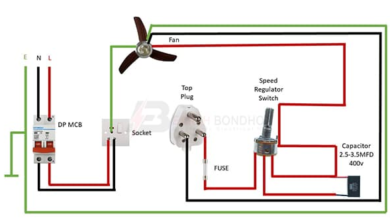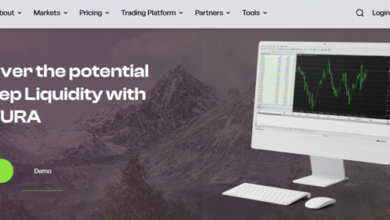The Ultimate Guide to AI Video Enhancers: Transform Your Videos with Cutting-Edge Technology

In today’s digital age, high-quality video content is essential for creators, businesses, and everyday users alike. Whether you’re restoring old family footage, enhancing YouTube videos, or producing professional-grade films, AI video enhancers have revolutionized the way we improve video quality. These powerful tools leverage artificial intelligence to upscale resolution, reduce noise, stabilize shaky footage, and enhance colors, making videos sharper, clearer, and more vibrant. This comprehensive 1500-word guide explores the world of AI video enhancers, their features, benefits, and the best tools available in 2025 to help you create stunning visuals effortlessly.
What is an AI Video Enhancer?
An AI video enhancer is a software or online tool that uses artificial intelligence, specifically deep learning and neural networks, to improve the quality of videos. Unlike traditional video editing software, AI video enhancers automatically analyze and enhance footage by addressing issues like low resolution, blurriness, noise, and poor lighting. They can upscale videos to higher resolutions (e.g., from 480p to 4K or even 16K), restore details, colorize black-and-white footage, and stabilize shaky videos, all with minimal user input.
These tools rely on advanced algorithms such as Convolutional Neural Networks (CNNs), Generative Adversarial Networks (GANs), and Recurrent Neural Networks (RNNs) to process video frames, ensuring smooth transitions and high-quality results. Whether you’re a filmmaker, content creator, or hobbyist, AI video enhancers make professional-grade video enhancement accessible to everyone.

Why Use an AI Video Enhancer?
AI video enhancers offer numerous benefits that make them indispensable for video editing in 2025. Here are some key reasons to use these tools:
- Upscale Low-Resolution Videos: Transform old or low-quality footage (e.g., 240p or 480p) into HD, 4K, or even 16K resolution, making it suitable for modern displays.
- Restore Old Footage: Revive vintage family videos or historical documentaries by removing noise, scratches, and artifacts while enhancing clarity.
- Enhance Colors and Lighting: Automatically adjust brightness, contrast, saturation, and hue to create vibrant, true-to-life visuals.
- Stabilize Shaky Videos: Smooth out footage shot with handheld cameras or in motion, ideal for action shots or vlogs.
- Save Time and Effort: AI-driven automation eliminates the need for manual editing, delivering professional results with just a few clicks.
- Accessibility for Beginners: No advanced editing skills are required, making these tools user-friendly for all skill levels.
With the rise of social media platforms like YouTube, TikTok, and Instagram, high-quality videos are critical for engaging audiences and building a strong online presence. AI video enhancers empower users to create polished content that stands out.
How Do AI Video Enhancers Work?
AI video enhancers use machine learning models trained on vast datasets of images and videos to analyze and improve footage. Here’s a simplified breakdown of the process:
- Frame Analysis: The AI breaks down the video into individual frames and examines each one for issues like blurriness, noise, or low resolution.
- Feature Extraction: Using CNNs, the AI identifies spatial features (e.g., edges, textures) and temporal characteristics (e.g., motion between frames) to ensure consistency.
- Enhancement: Algorithms like GANs generate additional details, upscale resolution, reduce noise, and correct colors. RNNs and LSTMs maintain smooth transitions across frames.
- Output: The enhanced frames are reassembled into a high-quality video, ready for preview and export.
Some tools also offer specialized models, such as animation-focused enhancers for anime or denoise models for low-light footage, tailoring the process to specific content types.

Top AI Video Enhancer Tools in 2025
The market for AI video enhancers is booming, with numerous tools offering unique features. Below are some of the best options available, based on their capabilities, ease of use, and user reviews.
1. Topaz Video AI
- Overview: Widely regarded as the best AI video upscaling software, Topaz Video AI offers unparalleled clarity and detail, upscaling videos to 16K. It’s ideal for filmmakers and creators working with old home movies or low-res footage.
- Key Features:
- Removes motion blur and artifacts.
- Supports side-by-side comparison views.
- One-time purchase ($299) with a year of free updates.
- Pros: Exceptional results, direct download, no internet required.
- Cons: High initial cost, requires a powerful computer.
- Best For: Professionals and enthusiasts seeking the highest quality.
2. UniFab AI Video Enhancer
- Overview: UniFab excels at upscaling videos to 16K and removing noise, with specialized models for universal and animated content. It’s fast and supports modern GPUs for efficient processing.
- Key Features:
- Denoise AI for low-light footage.
- Animation model for anime and cartoons.
- Converts videos to 1000+ formats.
- Pros: Free trial, fast processing (6fps/s), supports 50-series GPUs.
- Cons: Subscription-based for full access.
- Best For: Anime fans and users with diverse video formats.
3. AVCLabs Video Enhancer AI
- Overview: AVCLabs is a versatile tool for upscaling (up to 8K), denoising, colorizing black-and-white videos, and restoring old footage. It’s user-friendly and leverages GANs for natural results.
- Key Features:
- Frame interpolation for smoother playback.
- Face enhancement for detailed facial features.
- Batch processing for multiple files.
- Pros: Free download, multiple AI modes, beginner-friendly.
- Cons: Slower on older hardware.
- Best For: Restoring family videos and historical footage.
4. Filmora AI Video Enhancer
- Overview: Filmora combines AI enhancement with a robust video editing suite, making it ideal for content creators who need all-in-one solutions. It upscales to 4K and fixes blurriness effortlessly.
- Key Features:
- One-click color correction and filters.
- Stabilizes action shots.
- Integrates with editing tools for seamless workflows.
- Pros: Intuitive interface, affordable subscription.
- Cons: Limited to 4K upscaling.
- Best For: YouTubers and social media creators.
5. TensorPix
- Overview: TensorPix is an online AI video enhancer that upscales videos to 4K and compresses files without quality loss. It’s perfect for users without powerful hardware.
- Key Features:
- No installation required.
- API integration for apps.
- Color restoration and stabilization.
- Pros: Fast (under 3 minutes), cost-effective.
- Cons: Requires internet, limited to 4K.
- Best For: Casual users and businesses.
Key Features to Look for in an AI Video Enhancer
When choosing an AI video enhancer, consider the following features to ensure it meets your needs:
- Resolution Upscaling: Support for HD, 4K, 8K, or higher resolutions.
- Noise Reduction: Ability to remove graininess, especially in low-light or high-ISO footage.
- Color Correction: Automatic adjustments for brightness, contrast, and saturation.
- Stabilization: Tools to smooth out shaky or jittery videos.
- Ease of Use: Intuitive interfaces and one-click enhancements for beginners.
- Format Support: Compatibility with popular formats like MP4, MOV, AVI, and WebM.
- Processing Speed: GPU acceleration or cloud-based processing for faster results.
- Specialized Models: Options for anime, black-and-white videos, or specific genres.
- Free Trial or Demo: Allows you to test the tool before committing.
Tips for Using AI Video Enhancers Effectively
To get the best results from AI video enhancers, follow these tips:
- Choose the Right Tool: Match the tool to your needs (e.g., Topaz for professionals, TensorPix for quick online edits).
- Start with High-Quality Source Files: While AI can enhance low-res videos, better input quality yields superior results.
- Experiment with Settings: Adjust sharpness, denoising, or color settings to fine-tune the output.
- Preview Before Exporting: Use comparison views to ensure the enhancements meet your expectations.
- Optimize Hardware: For desktop software, ensure your computer has a powerful GPU to speed up processing.
- Check File Size: Upscaling can increase file sizes, so consider compression options for sharing online.
The Future of AI Video Enhancers
As AI technology advances, video enhancers are becoming more powerful and accessible. In 2025, we can expect:
- Higher Resolutions: Support for 16K and beyond for ultra-large displays.
- Real-Time Enhancement: AI tools that enhance videos during recording or streaming.
- Improved Accessibility: More free or affordable cloud-based options for casual users.
- Integration with Editing Suites: Seamless workflows with tools like Adobe Premiere or Final Cut Pro.
- Specialized Enhancements: Models tailored for specific genres, such as gaming, documentaries, or VR content.
These advancements will make AI video enhancers indispensable for creators and businesses aiming to deliver high-quality content.
Conclusion
AI video enhancers have transformed the way we create and consume video content, making it easier than ever to achieve professional-grade results. Whether you’re upscaling low-res footage, restoring cherished memories, or producing captivating social media content, tools like Topaz Video AI, UniFab, AVCLabs, Filmora, and TensorPix offer powerful solutions for every need. By leveraging cutting-edge AI algorithms, these tools save time, enhance quality, and empower users of all skill levels to create stunning visuals.